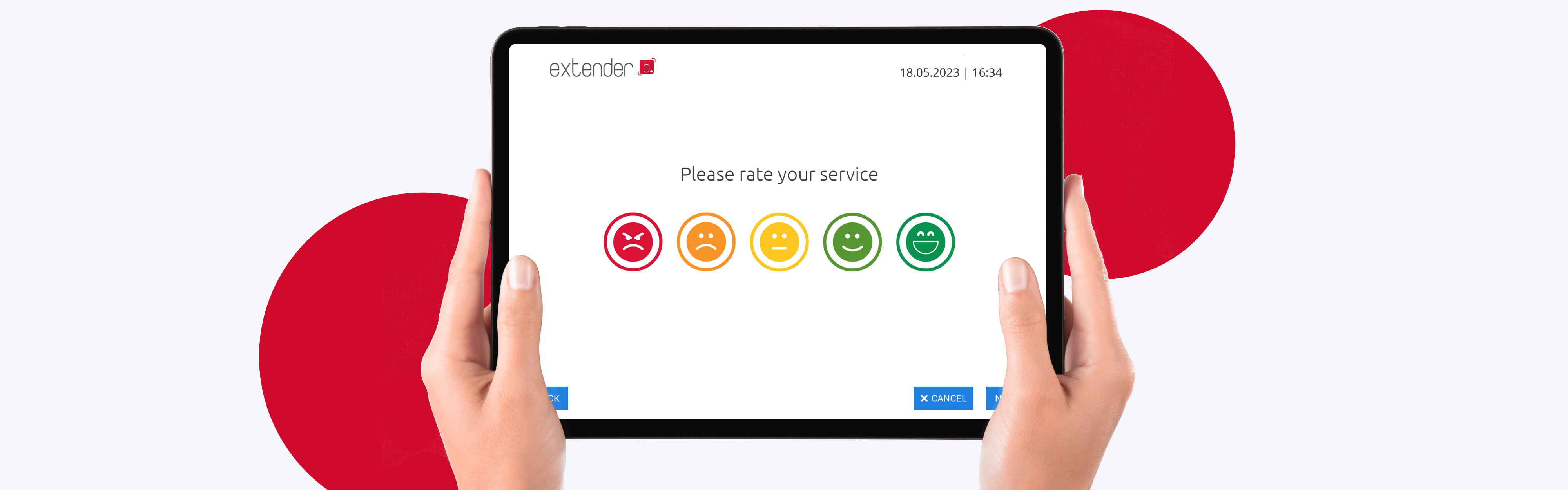
Feedback Form Best Practices: Value your customers’ opinion
Understanding what consumers want, how they think, and where they’d like to see improvements can help raise brand awareness and improve reputation.
A customer feedback form should be optimized for success.
Forms are your biggest asset when it comes to collecting intel on your customers or users. But there are crucial rules you need to follow so that this information doesn’t go to waste!
Customer feedback forms are about the customer so ask them questions that will allow your company to better serve them and other users.
The Basics of Form Creation
First, think about your intentions! Know what you want to see improved in your business and find your way to get your customers to tell you. For example, many stores ask for their client’s zip codes whenever they are trying to find out the next best location for their store, and knowing where your clients come from can answer many questions, so be creative!
Rely on these tips, and:
- Don’t make any fields required.
- Allow possible responses, like “maybe”, “I don’t know” or “other”, instead of just “yes” or “no”.
- Keep your questions tidy and organized.
- Make sure it’s a quick survey, and let people know that it’s quick.
- Be open-minded, straightforward, and specific.
- Leave some room at the end of the form for additional thoughts and comments.
- Add Visuals for Engagement
Have your customers answer whatever you want by themselves, or your staff can ask them.
Bloom Forms have questions in three different moments of the service: before, at the ticket generating moment, during, while the customer is being served, and after, after ending the ticket. They can be answered by both staff members, or clients themselves through Bloom Extender, and the answers can be edited by your staff members.
Bloom allows you to create many types of forms and questions.
Skip the traditional smiley faces or 1-10 rating and personalize your questions to best suit your needs and your clients’.
You can make your questions to be able to be answered in text, multiple choices, single-choice, and scale.
Bloom has automatically established a set of default questions like e-mail address, name, phone, TIN, satisfaction, and favourite brand, however, none of these questions is mandatory!
Customize your feedback forms according to your business.
Here are some examples of questions that you can in your customer feedback forms:
- What problem are you looking to solve with our Company?
- Did our product/service meet your needs?
- What other product(s) would you like to see from us?
- Were you able to find the solution or information you were looking for on our website?
- Do you have other questions, comments, or concerns?
Bloom Forms allows you to edit your questions, even before you’ve saved your form.
As time goes by and as you start to see the impact that your forms are having – the questions that are not being answered, the ones that are more useful for what you need to report and change, etc. -, if you feel the need to edit our questions, BLOOM Forms lets you do so, whenever you please. So, if by the end of the first week, you feel like you only need to improve half of your form, no need to delete the whole thing!




